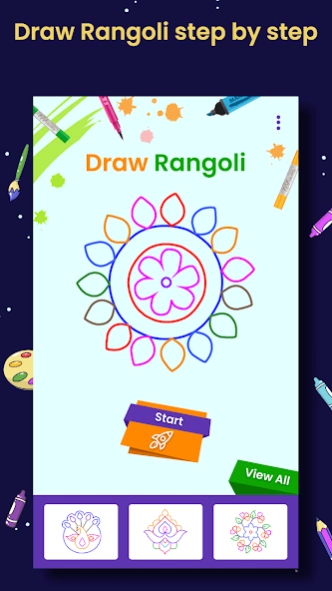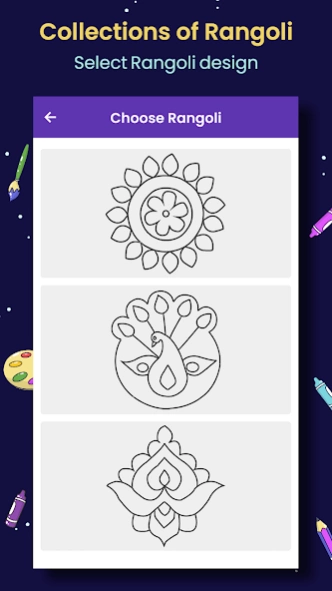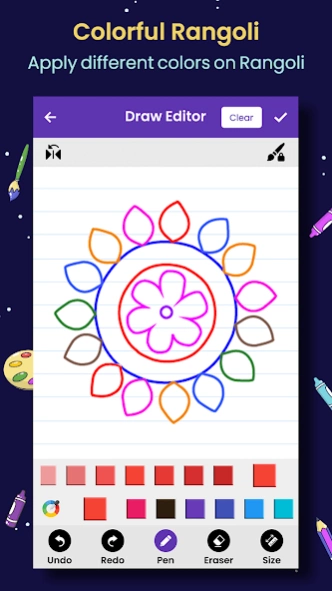Draw Rangoli Step By Step 8.0
Free Version
Publisher Description
Draw Rangoli Step By Step - Easy drawing lessons that teach how to draw rangoli step by step.
You can use your finger and follow the animated tutorial, and then you will be able to create stunning art work by yourself using this Draw Rangoli Step By Step apps.
Draw Rangoli Sketch is give you step by step instruction which will teach you learn to draw Rangoli. Like a personal art teacher, it will teach you how to draw Step By Step Rangoli sketch.
Draw Rangoli painting is art drawing app will teach you how to draw easy drawings of rangoli without any experience and skill. Just select your favorite Rangoli and just follow the steps that learn you drawing amazing Rangoli designs .
This application contains a collection of Rangoli Designs, this simple Draw Rangoli Sketch apps give you best drawing experience ever in your life.
Draw Rangoli Step By Step App Features -:
• Select your choice Rangoli picture to draw Rangoli.
• Press on start button and follow the step.
• Select colors as per your choice to draw Rangoli.
• Use Eraser with different size to remove unnecessary portion of painting.
• Set brush size to increase or decrease glow effects on Rangoli painting.
• Drawing Pictures of Rangoli easily.
• After completion of all step you can generate your own rangoli.
• Share generated rangoli design with your friends via WhatsApp, Facebook etc.
About Draw Rangoli Step By Step
Draw Rangoli Step By Step is a free app for Android published in the Recreation list of apps, part of Home & Hobby.
The company that develops Draw Rangoli Step By Step is HD Technolabs. The latest version released by its developer is 8.0. This app was rated by 1 users of our site and has an average rating of 3.0.
To install Draw Rangoli Step By Step on your Android device, just click the green Continue To App button above to start the installation process. The app is listed on our website since 2023-08-29 and was downloaded 153 times. We have already checked if the download link is safe, however for your own protection we recommend that you scan the downloaded app with your antivirus. Your antivirus may detect the Draw Rangoli Step By Step as malware as malware if the download link to draw.dlwapp.rangolidraw is broken.
How to install Draw Rangoli Step By Step on your Android device:
- Click on the Continue To App button on our website. This will redirect you to Google Play.
- Once the Draw Rangoli Step By Step is shown in the Google Play listing of your Android device, you can start its download and installation. Tap on the Install button located below the search bar and to the right of the app icon.
- A pop-up window with the permissions required by Draw Rangoli Step By Step will be shown. Click on Accept to continue the process.
- Draw Rangoli Step By Step will be downloaded onto your device, displaying a progress. Once the download completes, the installation will start and you'll get a notification after the installation is finished.